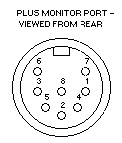CPC/CPC+ to SCART
The original document was by Zindy, and has been updated by Kevin Thacker.
Background
The Amstrad CPC and CPC+ was always sold with a monitor. There were two reasons for this:
- The monitor contained the power pack/power converter,
- The whole unit only required a single plug
For the CPC range there was a choice of:
- a monochrome green monitor. (model GT64 or GT65).
- a colour monitor (model CTM640 or CTM644)
For the CPC+ range there was a choice of:
- a monochrome black and white monitor (MM14)
- a colour monitor (model CM14)
It was possible to buy a MP-1 or MP-2 modulator which allowed you to connect the computer to a television
using a aerial lead. The MP-1 or MP-2 modulator also included a power pack. Using this modulator it was possible
to use the CPC without a monitor.
However, neither the colour monitor or the modulator are made anymore. This project describes a lead that you
can use to connect a CPC or CPC+ to any television or video with a SCART input.
Since the power pack is contained in the monitor, you will still need the monitor, unless you build your own power
pack. (This can be made using a PC power supply).
If you want to use the computer with a television which ONLY has a RF aerial input, then you can't use this lead. You will
need to build a modulator to generate the correct video and audio signal.
NOTE: This project is not required for the KC Compact. The KC Compact has a RF aerial output AND a SCART video output.
The project
What you will need:
CPC:
- SCART (or PERITEL) plug
- 3.5mm stereo plug
- 6-pin DIN male plug
- 2m stereo audio shielded cable
- 5 * 2m shielded wire
- 9V cell battery (if you do not have a television with a AV channel)
CPC+:
- SCART (or PERITEL) plug
- 8-pin DIN male plug (offset variety with one pin in the centre)
- 7 * 2m shielded wire
- 9V cell battery (if you do not have a television with a AV channel)
NOTES:
- The CPC+ 8-pin DIN video output also has stereo audio output, and this explains the difference in the leads.
| Description | Maplins Reference |
|---|
| SCART plug | FJ41U |
| 3.5mm stereo plug | FJ85G |
| 6-pin DIN plug | HH29G |
| 8-pin DIN plug | FG40T |
CPC connections
Video connections:
| CPC |
SCART |
| 1 (Red) | 15 (Analogue Red input) |
| 2 (Green) | 11 (Analogue Green input) |
| 3 (Blue) | 7 (Analogue Blue input) |
| 4 (Composite Sync) | 16 (RGB switching control) |
| 5 (Ground) | 17 (Video Ground) |
NOTE: If you don't have an AV position on your TV, then you have to plug the +ve ("plus") terminal
of the 9V cell battery to pin 8 on the SCART (Function select or AV control), and the -ve ("negative") terminal to pin 18
on the SCART (Ground, RGB switching control).
Audio connections:
| CPC |
SCART |
| Left audio | 2 (Audio input right) |
| Ground | 4 (Audio ground) |
| Right audio | 6 (Audio input left) |
CPC+ connections
Audio and Video:
| CPC |
SCART |
| 4 (Red) | 15 (Analogue Red input) |
| 2 (Green) | 11 (Analogue Green input) |
| 5 (Blue) | 7 (Analogue Blue input) |
| 1 (Composite Sync) | 16 (RGB switching control) |
| 8 (Ground) | 17 (Video Ground) |
| 6 (Left audio) | 2 (Audio input right) |
| 8 (Ground) | 4 (Audio ground) |
| 7 (Right audio) | 6 (Audio input left) |
NOTE: If you don't have an AV position on your TV, then you have to plug the +ve ("plus") terminal
of the 9V cell battery to pin 8 on the SCART (Function select or AV control), and the -ve ("negative") terminal to pin 18
on the SCART (Ground, RGB switching control).
Connector information
SCART connector
![[Diagram of SCART connector]](scart.gif)
Connector type: SCART socket
(The pin numbers are written in the plastic packaging near the pins)
| Pin |
Signal |
| 1 | Audio Output (right) |
| 2 | Audio Input (right) |
| 3 | Audio Output (left) |
| 4 | Audio Ground |
| 5 | Analogue Blue Ground |
| 6 | Audio Input (left) |
| 7 | Analogue Blue input |
| 8 | Function Select (AV control) |
| 9 | Analogue Green Ground |
| 10 | - |
| 11 | Analogue Green input |
| 12 | - |
| 13 | Analogue Red Ground |
| 14 | Blanking Ground |
| 15 | Analogue Red Input |
| 16 | RGB Switching Control |
| 17 | Video Ground |
| 18 | RGB Switching Control Ground |
| 19 | Composite Video Output |
| 20 | Composite Video Input |
| 21 | Common Ground |
Amstrad audio connector
![[CPC Stereo Connector]](cpcsnd.gif)
Amstrad monitor connector
CPC
![[CPC Monitor Connector; please use this diagram for pin numbering]](cpcmon.gif)
Connector type: 6-pin DIN female.
| Pin |
Function |
Input/Output |
| 1 |
Red |
Output |
| 2 |
Green |
Output |
| 3 |
Blue |
Output |
| 4 |
Composite Sync |
Output |
| 5 |
Gnd |
- |
| 6 |
Luminance |
Output |
PLUS
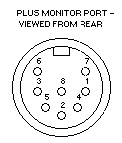
Connector type: 8-pin DIN female.
| Pin |
Function |
Input/Output |
| 1 |
Composite Sync |
Output |
| 2 |
Green |
Output |
| 3 |
Luminance |
Output |
| 4 |
Red |
Output |
| 5 |
Blue |
Output |
| 6 |
Left Audio Channel |
Output |
| 7 |
Right Audio Channel |
Output |
| 8 |
Gnd |
- |
![[Diagram of SCART connector]](scart.gif)
![[CPC Stereo Connector]](cpcsnd.gif)
![[CPC Monitor Connector; please use this diagram for pin numbering]](cpcmon.gif)